This panel displays the reference text.
Clicking blue underline word (phrase) will display the text item, linked to this word (phrase) in
the Viewer panel as shown in the following example:
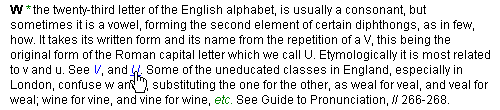
In the book there are also words, emphasized by green colour.
Putting the mouse pointer on such word, you will bring the pop-up hint or an explanation of
this word, as shown in the following figure:
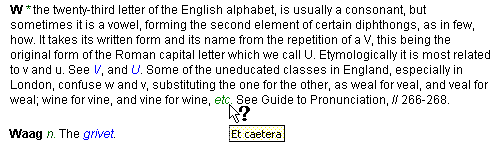
In addition, in body section (i.e. the section containing all item titles beginning on the same letter)
there is an icon  .
It means, that current article contains one or several
illustrations. Clicking on this icon, you can display the item in the Viewer panel in order to
see its illustration(s).
.
It means, that current article contains one or several
illustrations. Clicking on this icon, you can display the item in the Viewer panel in order to
see its illustration(s).