Open the "Favorites" Tab
in Naviagation panel to see the your favirites list.
(Keyboard shortcut: Alt+I)
This mechanism is similar to bookmarks in regular book.
In the following sample from Webster's Unabridged Dictionary the topics Consonant, Diphthong, Tonic, W were added to list of Favorites (see following figure):
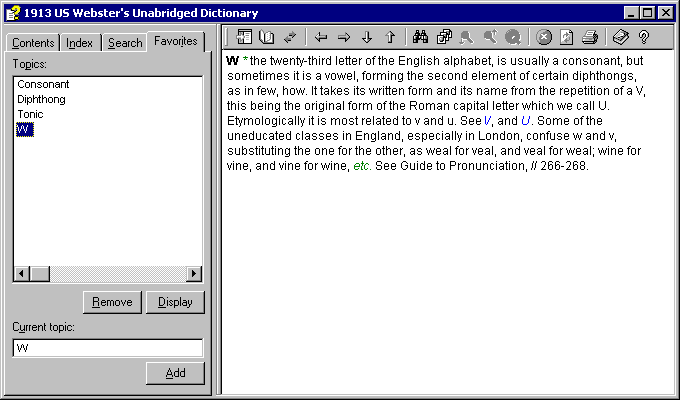



Creating a List of Favorite Topics 1. Open topic using one of the Tabs Contents, Index or Search.
2. Click the Favorites Tab. The topic title will be displayed in the Current topic area.
3.If you want to rename the displayed topic, type the new name in the Current topic area.
4. Clcik Add button in the bottom of the panel.
To return to a favorite topic 1. Highlight the topic with the mouse coursor.
2. Click the Display button, or double-click the topic name.
To remove a favorite topic 1. Highlight the topic with the mouse coursor.
2. Click the Remove button, located under the favirites list.