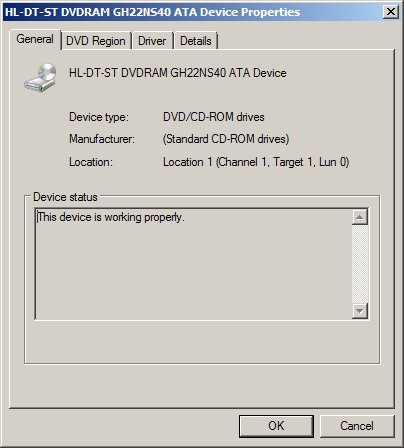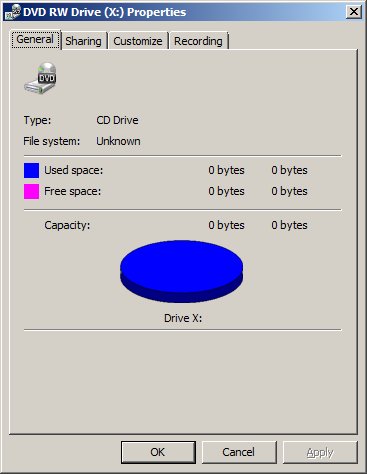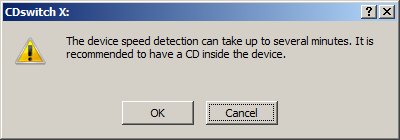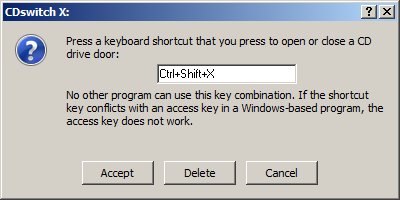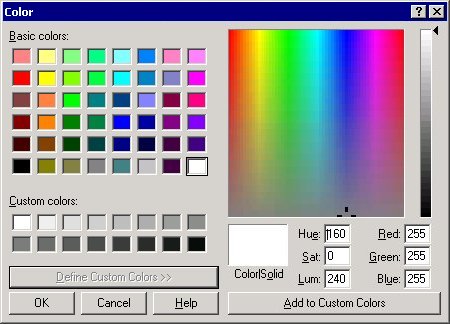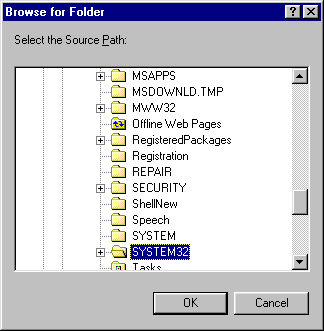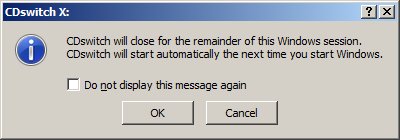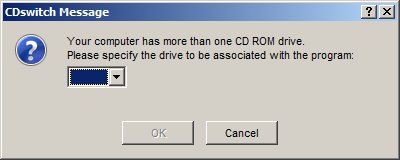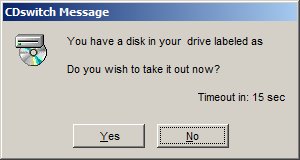| Open CD door | Ctrl+Shift+X | |
| Close CD door | Ctrl+Shift+X | |
| Play Audio CD... | ||
| Play Video CD... | ||
| Run DVD Player... | ||
| Run CD Writer... | ||
| Run Autorun... | ||
| Run Image Browser... | ||
| Explore CD... | ||
| Drive Properties... | ||
| Device Properties... | ||
| Drive Speed | ||
| Settings | ||
| Options | ||
| UI Language | ||
| Help... | ||
| About... | ||
| Exit [X:] |

CDswitch™
For 32/64-bit Windows ®
Version
Copyright © 2000-2005 VERY Ltd ®
http://www.veryltd.com
mailto:support@veryltd.com
For 32/64-bit Windows ®
Version
Copyright © 2000-2005 VERY Ltd ®
http://www.veryltd.com
mailto:support@veryltd.com
CDswitch is fully compatible with Windows 98/ME/2000/XP/2003/Vista/7/10.
|
||||
 | Would you like to have full information about contents of your CD drives without opening them? | |||
 | Do you wish to secure your CDs against accidental ejection and damage in consequence? | |||
 | Are you bothered with CDs forgotten in the drive after computer is turned off? | |||
 | Tired with crushing the CD drive button? | |||
|
So CDswitch is what you need! Using just 16x16 pixels of your screen space CDswitch displays literally all relevant information about current state of your CD drives. CDswitch was designed in such a way that you should not change your routine mode of work with CDs, but at the same time it gives you a lot of new convinient and easy-to-use features. All Features | ||||
 | Is suitable for all types of CD-ROM, CD-R, CD-RW, DVD, DVD-RW devices | |||
 | Recognizes media of various formats: data, audio, VCD/SVCD, DVD, blank (writable), erasable (re-writable), and enables operations peculiar to the current format only | |||
 | Supports CD Text™ for CD-DA | |||
 | Handles multiple CD drives.
If no drive letter was specified while your system recognizes more than one CD drive, you receive the Drive Choice dialog box | |||
 | Starts on system startup as system tray icon for each drive managed, then is controlled by right-click menu | |||
 | The system tray icon indicates the format and content type of media inserted, or empty drive, or open drive door, as well as a logical drive letter.
You can customize the letter color for each managed drive separately | |||
 | Shows the volume label of a disk inserted as a tooltip on its icon | |||
 | Supports the drive door opening/closing by double-click on its icon, as well as by a hotkey combination.
You can assign a hotkey for each managed drive separately. The hotkey is shown in first menu item Open CD Door | |||
 | Can be tuned to close automatically a drive door open in 2 minutes | |||
 | Can lock (disable) the manual eject button on the device | |||
 | Can stop idle spin of the CD drive | |||
 | Allows you to decrease a reading speed of the drive. (It reduces a noise and safeguards your disks from bursting.) | |||
 | Can perform eject and insert operations using command line parameters.
This allows you to use CDswitch in batch files, or to create desktop shortcuts for these functions | |||
 | Can intercept the Windows Shutdown request when a media remained in a CD drive.
You receive the Confirmation Dialog that allows you to take the media out before continuing the shutdown process | |||
 | At Windows Shutdown, Restart and Logoff closes the open doors automatically | |||
 | Extends the Windows AutoPlay customization for different types of media | |||
 | You can execute from the CDswitch menu various operations:
| |||
 | When executing a program from a disk (through Run Autorun menu), shows this program's icon instead of its icon all time while the program is running (supports ICO, and also ANI, AVI, and GIF animated formats) |
|
||
 | Expands as its submenu the list of sound tracks, if they are present on a media inserted. It also can show sound track titles downloaded from the www.freedb.org database | |||
 | If a media inserted into the drive is a data disk, all multimedia files are displayed in the CDswitch menu within their original folder structure | |||
 | Has the context-sensitive Help, which can be called by pressing the system Help key, or right-click on a menu item | |||
 | Informs you about its newer versions available to be downloaded on the Website | |||
 | Supports user interface on different languages | |||
You can make a personal contribution to expansion of UI languages supported by the program.
Please write us to cdswitch@veryltd.com, and we will supply all the materials needed for the translation.
The languages currently available listed in the table below. Please send your comments and suggestions to the translators specified.
| Language | Menus and dialogs | Context-sensitive Help | HTML Help File | |
 | English | VERY Ltd. | VERY Ltd. | VERY Ltd. |
 | German | Friedhelm H. Nitschke | not yet available | not yet available |
 | French | Zipotron | not yet available | not yet available |
 | Spanish | Dr_Faustus | not yet available | not yet available |
 | Hebrew | Dani R. | not yet available | not yet available |
 | Bulgarian | Elina Popova | not yet available | not yet available |
 | Russian | Zeev D. | Zeev D. | Zeev D. |
 | Ukrainian | incognito | not yet available | not yet available |
 | Czech | Anna Zadvil | not yet available | not yet available |
 | Polish | ua_il | not yet available | not yet available |
 | Romanian | incognito | not yet available | not yet available |
above to view samples of
submenus and dialogs.
| * * * |
| CDswitch was published on CDs bundled to the following magazines: |
 |
| 8/2004 |
lang.gif) |
| 16/2003 |
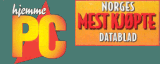 |
| 10/2002 |
 |
| 5/2002 |
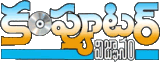 |
| 4/2002 |
 |
| 3/2002 |
|
Download Full Version (with run-time for Windows 98/ME/2000/XP/2003/Vista/7/8) |
Copyright © 2000-2005 VERY Ltd. ® |